How cool would it be if you can track anyone’s location just by sending them a message? Well now, this is possible and today in this post I am going to show you the exact strategy that you can use to track anyone’s location just by sending them a simple message.
Before starting this I must tell you that this is 100% Legal and working method that you can use to track anyone just by sending them one message using any social network media like facebook, twitter, whatsapp, wechat, even email or send a message directly to the phone as SMS.
Also Read:- How to Restore Lost or Deleted Contacts On Android
Table of Contents
There are many scenarios where you can use this trick like:
1. Check if your friends are telling truth or not about their current location.
2. Find the location of an unknown person, who is bothering you.
3. Troll your friends. ;P
and much more.I would also like to here in the comment about in which scenarios, you will use it.
What we are going to do today is to send a link(URL) of some image or video or anything that makes the user click that link and when he will click that link we will get the IP address of the user and then we will use that IP address to get the Longitude and Latitude of the user and by using the Longitude and Latitude of the user we will find his current location.
It sounds a bit complicated but trust me it’s very easy to do so and you will definitely like this 😉
Also Read: Complete Guide To Transfer WhatsApp Chats From Android To iPhone
So, now let’s get into this.
The site we will be using are mentioned below:
1.
2. IP2Location
Track Anyone By Sending A Message
So, I am going track my friend’s location for this tutorial.
- Go to and make your account there by clicking on register.
- Get the link (URL) of anything you want to send like wallpaper, music, video etc.
- Now login to Grabify
- After logging in to Grabify, go to home page. there you will see a box where you can paste url. So, paste the copied url in that box and click on create url.
- After this URL will be created and you will be redirected to the page where you will see new URLs.
- Now copy the newly geURLated url or Google URL (anyone) and send it to that person whom you want to track. You can use any social network media platform like Facebook, Twitter, WhatsApp, WeChat, E-mail or you can send it directly to there phones as a SMS.
- Then after some time come again on Grabify and if the user will click the link that you sent previously, you will see the log file where you will find all detail about him/her.
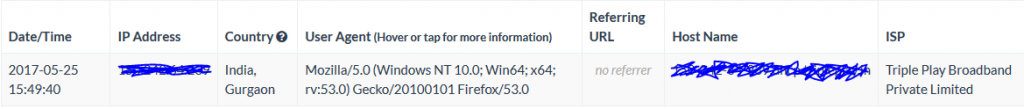
Also Learn To:- Remove Ads From uTorrent
Okay! So here we have got the IP address of the user whom we wanted to trace. Now let’s get some more information about him.
So, to get more information about the user copy the IP address of that person and go to IP2Location and paste the IP address there.

So, now just copy the Longitude and Latitude of the user that you got in the previous step and search it on Google, you will get map location.
That’s it! Now you can successfully trace anyone just by sending them a simple message.
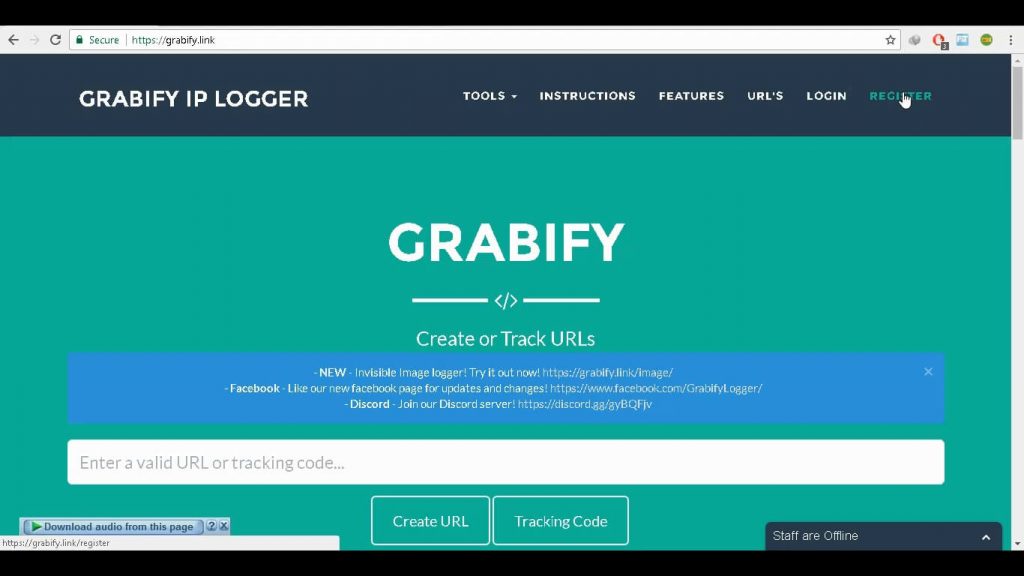
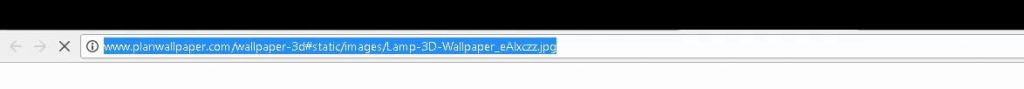
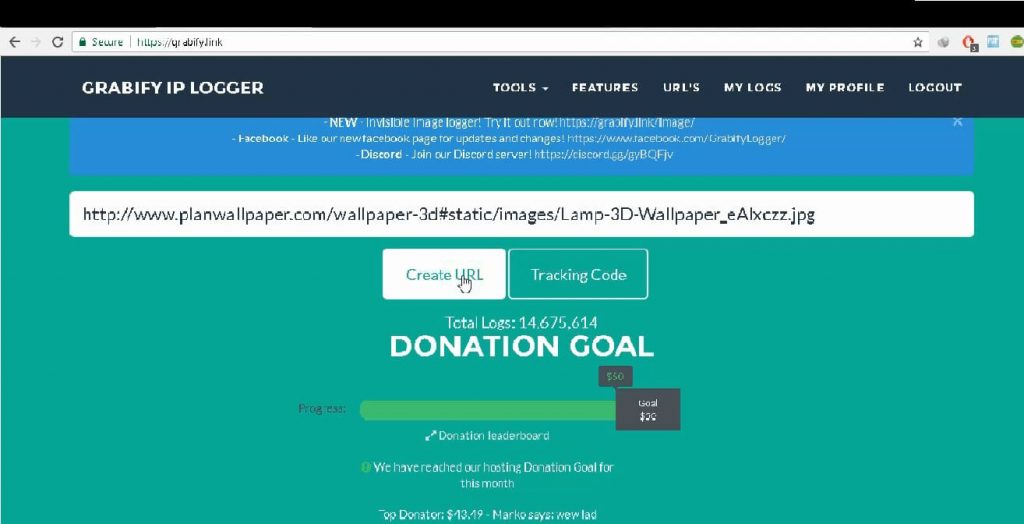
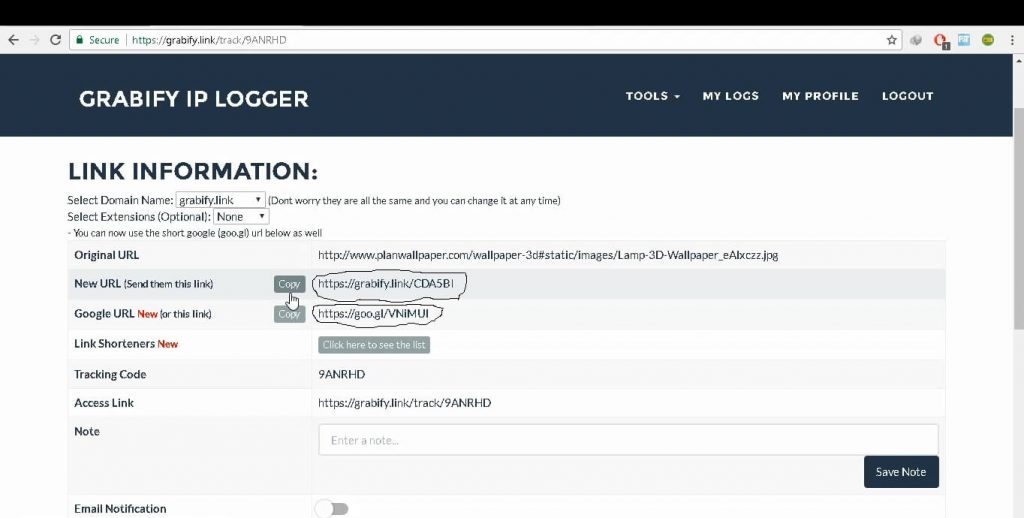
bro mujhe bhi ek phone track kr wana ha aap kr do kya bolo…please help me…
I have already given you the steps bro. It’s really easy to use. Try it once and if you will not able to track that no. then directly contact me on facebook I will definitely help you 🙂
Google url new was not created.is there any steps to be performed to create it?
It may be an initial error, clear your browser cache and try again. 🙂