have you ever wondered how this star rating can be displayed on your google search result? In this article, I will show you How to add Rich Snippets to your website or WordPress website. WordPress is widely used CMS for news websites and blogs, adding rich snippets to WordPress website can increase Google SEO score.
Also Read WordPress site is experiencing technical difficulties
Table of Contents
What are the rich snippets?
Rich Snippets are used to add rich features like star ratings, review, etc. to your website’s search result. It will display the star rating in your search result. It can be useful for various websites like review websites, event, cooking and recipe, photography, sports, listing, news and so on…
Here is a screenshot attached how exactly a rich snippet looks like,
For adding rich snippets to your WordPress website, you have to add structured data to your website pages on which you want to display it.
Advantages of using Rich Snippets
High Chance of Ranking
If you have structured schema in your website Google understands your website’s structure and semantic in a better way, the more structured data you have in your site, there is a higher chance of ranking on top of search results. It will not immediately affect your Google score but it will surely work that what I can say on behalf of my experience.
Increase Organic Traffic
Adding rich snippets makes your search result look cooler and It has the highest chance of being clicked, this is how the human mind works and eventually, it increases your website’s organic traffic. You can check out this case study where some of the website’s organic search traffic was increased by 2x to 3x.
More Conversions
If you are e-commerce then you must use rich snippets, it can double your conversions as your search result will be eye-catchy. For example, you can see rich snippets in Amazon’s search result.
Higher CTR
Your CTR will be increased, which lead to a high number of organic visitors. It can increase your CTR by 2% to 50% higher.
Better Visibility
having 5 stars rating displayed in your search result, doesn’t it seems so cool? It will make a difference from other website’s search results
How to add Rich Snippets to WordPress
there are 2 ways of adding structured data to your WordPress website, one is using plugin and another is without using any plugin.
Add Rich Snippets Using WordPress Plugin
There are two plugins I will recommend for adding rich snippets to your website using the plugin.
Owner of the site sometimes may found that when they use Plugin for rich snippet, the things quite becomes easy for them to maintain.
WordPress has created the Structured Data Schema plugin which let you enable an easy way for the schema such as:
- Articles
- Local business
- Blog Postings
- Events
- Reviews and Ratings
- Products and many more
Add Rich Snippets Without Plugin
Lot’s developers and bloggers spam search results using rich snippet plugins and they even got hit by Google Updates which send them completely out of search results, that’s why I suggest Never Use Schema Plugins because Schema plugins use additional markups on your website and sometimes it causes some schema level errors.
That’s why I prefer the manual method for adding rich snippets. There are possibly three formats of structured data that Google search Engine supports.
- JSON-LD (Highly Recommended)
- RDFa
- Microdata
All the structured data types are derived from schema.org database, You’ll need to identify what would be the most suitable schemas to you and implement them into your website. schema.org has a large collection of different types of schemas such as an event, product, review, article, recipe, photography, etc.
Examples
You can check the following codes and add the most appropriate code into the <head> section of your website
Review Example
<script type="application/ld+json">
{
"@context": "http://schema.org",
"@type": "Review",
"itemReviewed": {
"@type": "Thing",
"name": "Rating:",
"description": "Add Rich Snippets To WordPress Website Without Plugin"
},
"reviewRating": {
"@type": "Rating",
"ratingValue": "5",
"bestRating": 5
},
"author": {
"@type": "Person",
"name": "Avi Panchal"
},
"reviewBody": ""
}
</script>
Blog Post/Article Example
<script type="application/ld+json">
{
"@context": "http://schema.org",
"@type": "NewsArticle",
"mainEntityOfPage": {
"@type": "WebPage",
"@id": "https://techsmoon.com/download-antiban-edition-of-gbwhatsapp/"
},
"headline": "Download AntiBan Edition of GBWhatsApp",
"image": {
"@type": "ImageObject",
"url": "https://techsmoon.com/wp-content/webpc-passthru.php?src=https://techsmoon.com/wp-content/uploads/2019/05/Download-GbWhatsApp.png&nocache=1",
"height": 800,
"width": 800
},
"datePublished": "2015-02-05T08:00:00+08:00",
"dateModified": "2015-02-05T09:20:00+08:00",
"author": {
"@type": "Person",
"name": "Avi Panchal"
},
"publisher": {
"@type": "Organization",
"name": "TechsMoon",
"logo": {
"@type": "ImageObject",
"url": "https://google.com/logo.jpg",
"width": 600,
"height": 60
}
},
"description": "article short description"
}
</script>
For More, You can also visit: Structured Data Types
How to test rich snippets after adding code?
You must be thinking How can I test my rich snippets, don’t worry Google has provided us a simple tool called structured data testing tool, by using it we can easily test our rich snippets.
Below I have attached my rich snippet test’s screenshot.
You can test and preview rich snippets by URL
Or you can also test via directly adding snippet code,
Will My search results displayed as rich snippets after adding?
Even after adding rich snippet code correctly on your website, there is no guarantee that your rich snippets will be displayed in Google search results.
Additionally, you may also check Google’s structured data guidelines and you can test your schema markup using Google’s structured data testing tool.
End of The Session
I hope this article will help you in increasing traffic. After adding rich snippets to my website How Techno, My website’s organic traffic from the search engine was increased up to 3x as it increases CTR of search results. I highly recommend to use a rich snippet and also suggest you please do not spam using the rich snippet. Thank You for reading, please let me know your reviews and if you face any problem while setup please drop a comment in the comment section.
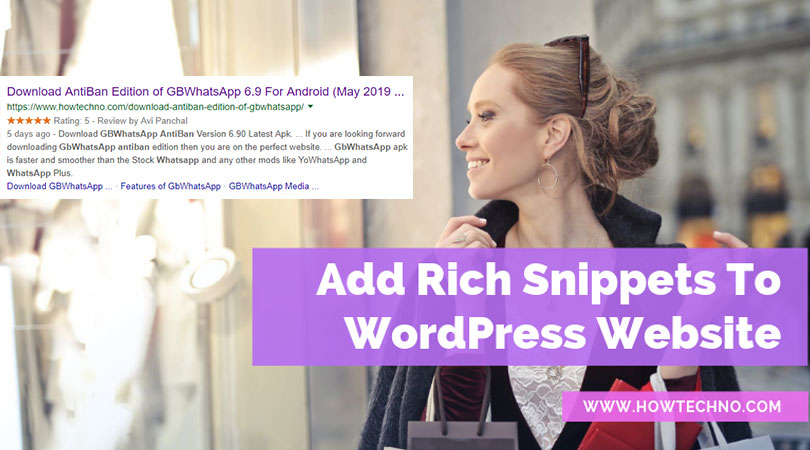
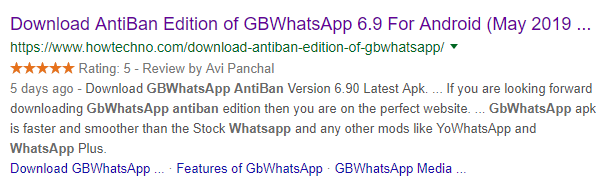

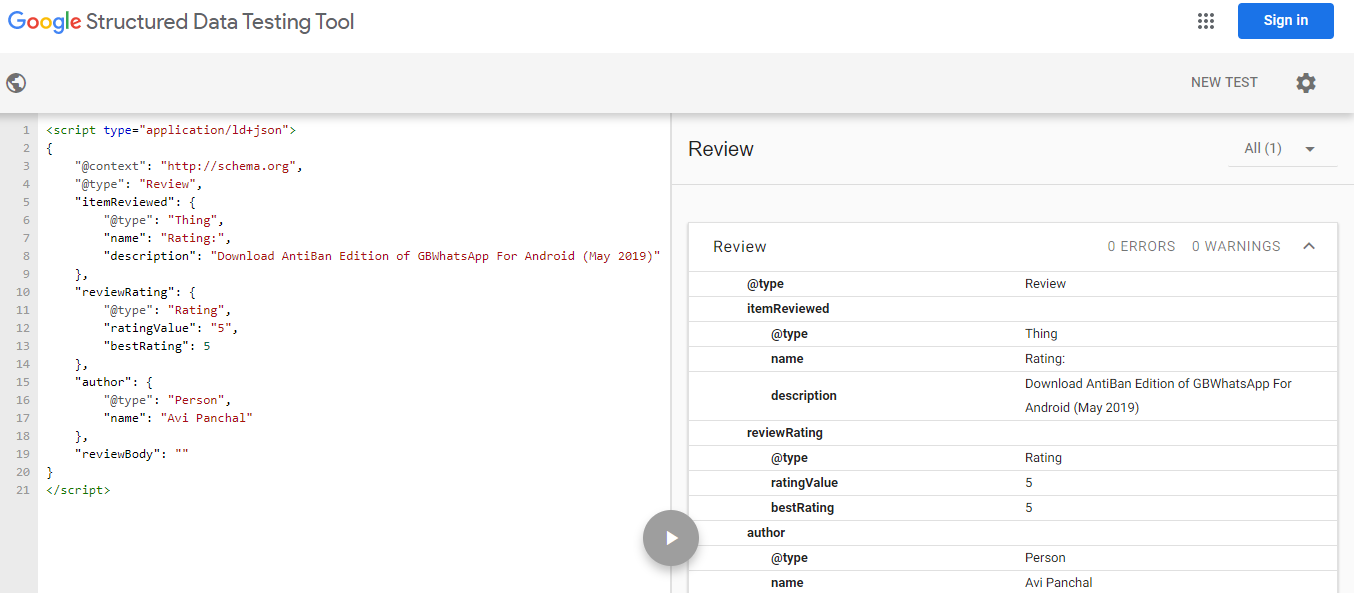
Leave a Reply