Well, almost all the emails have a very small link to unsubscribe for the future mails. To stop getting those mails you can use that simple simple link to unsubscribe. But the fact is that, it takes a lot of clicks and also very time consuming.
So, to stop you email inbox from becoming a dumpyard, you can use a great website named Unroll.me
Unroll.me is a free website that will scan all your emails and then it will show you all the newsletters that you are enrolled for. On that page you can unsubscribe to all the newsletters.
But that’s not the end Unroll.me describes roll-up as beautiful daily digest email. It seems good too. Instead of unsubscribing to all emails from a website, you can add it to a roll-up. After that unroll.me will send you an email daily containing all the information of email. A link is also attached to mail. To see more about the particular email, you can click the link and the link will open in new browser tab.
As I mentioned above Unroll.me is a free and really good too. To use it, you need to go to the website and click on Login located at top right corner.
Then you need to enter the email address and authorize Unroll.Me to manage emails.
I hope you guys found this post helpful for more posts like this subscribe us and if you are facing any problem or have any suggestions comment below I will catch you there.
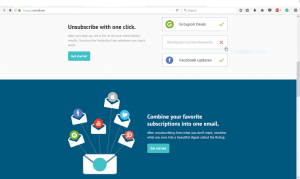
Leave a Reply