No doubt WhatsApp is best messaging application till date but still, one thing it lacks of is Privacy, That is why youngsters like Our Nandu started using Hike Messenger, which has many more security and privacy features like hiding chat with pin, pattern and now finger print too.
Today we will share Secret to Hide Chat in WhatsApp without rooting phone or archiving the chat.
Table of Contents
Hide Chat in WhatsApp in 3 Steps
This is very scary, just imagine your parents read your chats with your girl friend or boy friend! Once one of the my friend Pruthvi was caught red handed by his dad and He had to suffer a lot after this happened with him. So I am here with Simple Method to hide chat.
Step 1: Download GBWhatsApp (Android App)
GbWhatsApp is a modded version of WhatsApp Messenger , It has ten times more features than the original WhatsApp, which they doesn’t bother to provide till date.
Super Features:
- Show Fake Last Seen
- Delete For Everyone Even After 7 Minutes
- Hide and Lock Chats
- Download Status and Stories
- 1000+ Themes
- Share Upto 90 Photos at Once
- Send Full Quality Images
- Change Font and Colours.
and Many more which you will find once you install the app.
Step 2: Step By Step Video
- Backup Your Chats From Privacy in Settings
- Uninstall WhatsApp
- Download and Install GBWhatsApp and Restore Backup
- Select Any Chat You Want To Hide and Click on 3 Dots from Top Right of The Screen.
- Select Hide Option From The Menu.
- Create a pattern.
- Done
- Click on the Logo Whenever you want to access that chat.
- Provide the right pattern.
- Done Enjoy the freedom.
End Of The Article
I hope you understood the steps and drop your views in comment section. Thank You.
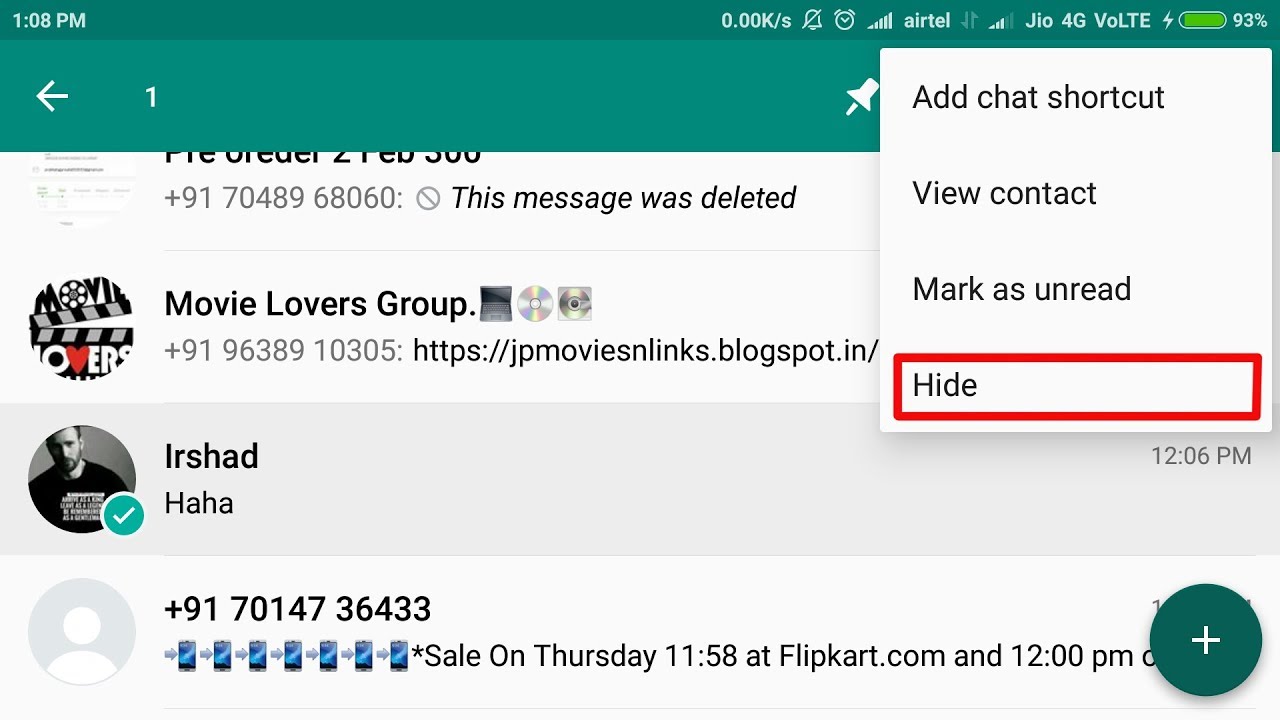
Leave a Reply