For the efficient working of your PC’s hardware, you must ensure that whether your Windows Drivers are updated to their latest versions or not. You can visit manufacturer’s website to download latest versions if you have any problem. You have to keep the latest releases and also find it and download it from the official site. But those process is quite tough and time-consuming.
So we are here to overcome this situation and let you easily update your windows drivers with the great tool that will help you to easily update your windows driver and that’s very easily and perfectly. And for that, you just need to follow some simple steps that I will explain below. So have a look on complete guide discussed below to proceed.
How To Easily Update Drivers In Your Windows PC
The method is quite simple and easy and you just need is a third party tool that we are going to discuss in this guide and that will help you to easily update windows driver using that tool and you will need not to worry about the outdated drivers. So follow the below steps by step guide to proceed.
Steps To Easily Update Drivers In your Windows PC:
Step 1. First of all, you need to download and install the third party tool that is snailsuite the tool that will easily updat your outdated drivers.
Step 2. After downloading the tool simply launch the app in your OS and you will see a simple interface that will be easy to operate.
Step 3. Now click on gear settings icon button there and you can easily make the changes according to your wish like you can change the system restore point there according to your wish.
Step 4. Now click on apply option and then simply click on the Scan button there and then it will start scanning all the outdated drivers.
Step 5. Now you will see list of all the outdated drivers of your windows PC and then you can tick the drivers that you want to update.
Step 6. Now simply click on Update button there and the process will start and it will initiate the process and then the downloading process will start and the selected drivers will start updating.
That’s it, you are done, now you have drivers update system.
Also Read:- All you need to know about Android 8.0 Oreo
So above discussion is all about How To Easily Update Drivers In Your Windows PC. Use the guide and with the tool you can easily update the windows driver. So try this out today. Hope you like the guide and it will help you, keep on sharing with others too. Leave a comment below if you have any related queries with this.
And don’t forget to subscribe to our newsletter to get notified whenever we post a new article.
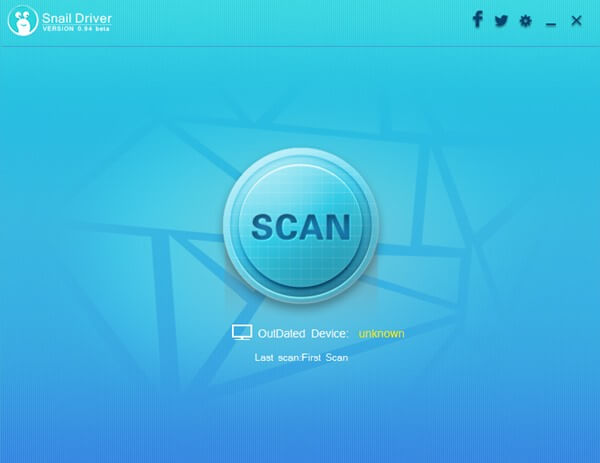
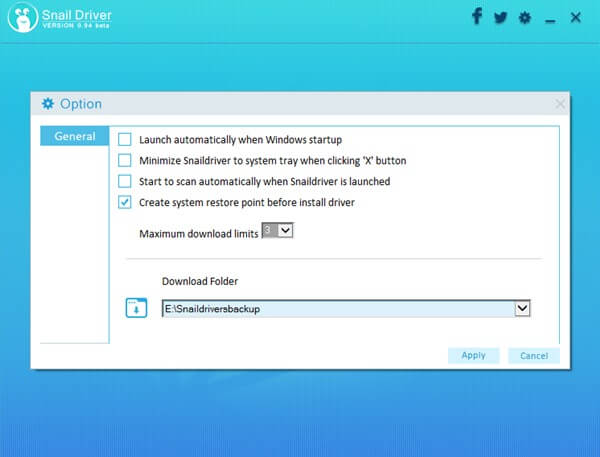
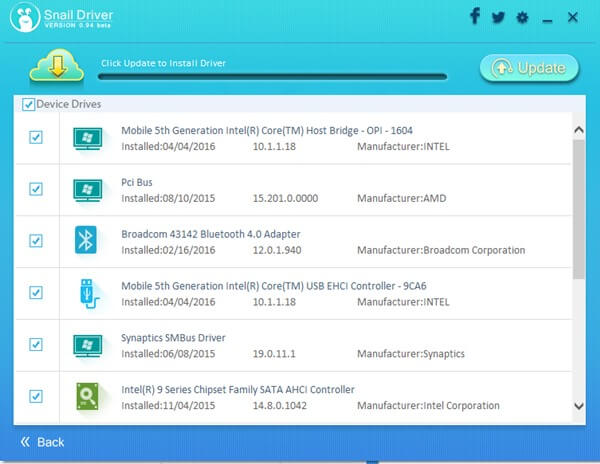

Leave a Reply