We all love to get paid things for free, and if it’s iOS apps that we are getting for free then it’s even better. ;P
I feel sad for the iOS users that all the iOS users are already paying a lot of money to buy that iOS device may be its iPhone, iPod or iWhatever and after that, they have to pay a lot on the app store to get simple apps and games.
So, this article is dedicated to all the iOS users who don’t want to pay to get those iOS apps (just like myself :P).
What most of the iPhone users do is they search for it on Google and gets a lot of result explaining that you have to jailbreak your device to download those paid iOS apps for free.
And eventually, most of the users jailbreak their devices without even knowing the consequences that can take place to their precious device! So first, let me explain how jailbreaking your iOS device can affect you in a really bad way.
While jailbreaking your iPhone or any other iOS device what basically you do is, you delete the official iOS by Apple and install another operating system which just looks like a perfect iOS but it’s not. Apple is a hell lot popular than Android because of its best data security and when you are using some other operating system, you are simply risking your iPhone’s data. Other than that after jailbreaking your iPhone, you can download apps from any website that sounds good BUT it’s NOT. Why? Because you don’t know that the apps that you’re download from any website are safe and virus free or not. You might end up in downloading some malware or virus which can hurt your device and data too.
So, I am writing this article only for them who jailbreak their iPhones just to download iOS apps for free.
Let’s get back to our topic and today I will be showing you 3 Best methods to download paid iOS apps for free without jailbreak. So, now without any further ado let’s begin.
Table of Contents
Download Paid iOS Apps For Free Without Jailbreak:- Method 1
Okay, sorry if I wasted your time on the above information but I told this because I don’t want anyone to jailbreak their devices for literally no reason.
Moving towards our topic, downloading paid iOS apps for free is a simple procedure that you can use every time whenever you’re in need of paid android apps.
Basically, there is an app which allows the users to download the paid iOS apps for free. Its name is Tongbu, don’t try to find it in the app store because Apple is never going to approve any app on the app store which provides the paid iOS apps for free.
So now follow the steps below to download the paid iOS apps for free.
- Start Safari on your iPhone and open Tongbu’s official website from here and let the website load completely.
- When website will be loaded completely, tap on the button with Apple logo and some Chinese text as shown in below image. After tapping that button, you will get a pop-up box asking you to download and install the Tongbu app. Tap install and continue.
So it was the most important step in the process of downloading paid iOS apps for free.And now, for this tutorial, I will be downloading a paid app named Facetune which costs $2.99 for free through Tongbu app.
But the problem that you will face is that the Tognbu is an app developed by Chineses developers so it’s basic language is Chinese and you can’t change it.But the good thing is that it’s not much different from the App Store so just follow the steps shown below in the images and follow the same procedure for any other app that you want to download for free. So, let’s get down to it.
- Open Tongbu app and tap on search option in bottom-center of the window and it will show you multiple icons tap on the second icon in the first row which is search icon. See image below for better understanding.
- After getting the search panel, search for any app that you want to download. For this tutorial, I want to download Facetune so I will search for Facetune.After getting the desired app in the search results, click on that app and then you will see App information window same as we got in App Store but everything will be in Chinese language but you don’t need to panic.In the new window, you will also find a green button having download written on it, in the Chinese language. Just click on that button and you download will be started! 😀
- When the download gets completed, a new box will popup which will ask you to install the app. Tap on install and it will start installing the paid app that you just downloaded. Afterward, you’ll be able to see that app on your home screen.
And done! You can easily follow this procedure to get paid apps for free without jailbreak on iPhone again and again whenever you want to download paid iOS apps for free.
Method 2: Install patched games and apps on iOS 10.2 and older without jailbreak without computer
This is the latest update and with this method, you can install more than 800 hacked, patched or tweaked games and apps on your iPhone without jailbreak. You don’t need to have a computer and it all works on the iPhone itself.
- To start installing hacked apps and games on your iPhone running iOS 10.2 or older, you will need to navigate to this page on your iOS device in Safari browser. This only works on safari don’t use any other browser.
- Now depending on your IP address, you might need to write a captcha, I had to write a captcha but you might not need to do it.
- Next up, Tap on the button in the middle of the page labeled ‘Install AppValley’.
- Now, a pop-up will be there asking you if you want to install AppValley. Tap on the install button and the app will be installed normally as any other app
- Once the installation is done, navigate to Settings > General>Device Management and “trust” the profile associated with the AppValley app that you installed. This is necessary for the apps to run on your iPhone.
- After completing all the steps mentioned above, open the AppValley app and tap the “Library” button at the bottom. There you will get an option to view tweaked games, patched apps, and paid apps. Select any one of those options.
- Now, you will get a list of the bunch of iOS applications available to download for free. Now find your desired app from that list and tap on it to start the download.
- On the application installation page, click on “Get” to start the download but before that, a pop-up will appear again asking if you want to install the app. Tap on ‘Install‘. And the application will be installed on your iOS device normally.
- But when you will try to run the app that you downloaded for free, you will again get an untrusted enterprise developer error. To tackle that error again navigate to Settings > General>Device Management and “trust” the profile associated with the free downloaded application.
- Now you can check the app or game that you installed on your iPhone, iPod touch or iPad. It will work perfectly.
So there you have it, guys. Now you can install paid apps for free in ios 11 without jailbreaking your iPhone or iPad.
Also Read:- 5 Reasons For You To Buy The iPhone X
[Latest Update] How To Get Paid Apps For Free iOS 11
One of the methods mentioned above is now seems to be outdated. So today, with this update we are going to introduce another app using which you can download all the paid iOS apps for free in iOS 11/10/9.
And the best part is that in this single app, you can download paid apps for free but in addition of that, you can also download games with unlimited resources! So now, without any further ado, let’s get started with the new method.
Step 1: Start Safari browser again on your iOS device and go to this link.
Step 2: When the webpage is loaded just click on Download Now and a pop-up window will appear in that pop-up window simply click on Install and the Installtion process will be started.
And after completion, you will get the icon on your screen. But when you will open it, you will get an error mentioning Untrusted Enterprise Developer to remove that error, you need to add the developer to trusted list and for doing that, follow the next step.
Step 3: To add the developer in trusted list, go to Settings>>General>>Profiles & Device Management and then scroll to the bottom of that page, there will be a profile named Phelia Associates Inc click on that profile and on the next page, select Trust “Phelia Associates Inc”
Step 4: Now open the app named AppEven on yout iOS device and search for any paid game or app that you want to download and click on Get and your download will be started.
And that’s it! You have successfully download paid iOS apps for free on iOS 11/10 or 9 successfully. Also here is a video demonstration of what you exactly have to do if you want to download paids apps for free
Final Words
You will also get official updates of the paid app that you just downloaded for free on App Store and there is nothing like that you can’t update those apps. After installing the paid app from Tongbu or from the other websites, mentioned above, you can update those apps directly from App Store for free.
I hope this tutorial will help you to download paid iOS apps for iPhone and other Apple devices without jailbreaking your device. And the best thing about this process is that you can use this process to download paid iOS apps in any version iOS like iOS9, iOS10 or even in iOS11!
So, start downloading the paid iOS apps for free without jailbreak now. And I repeat that don’t jailbreak your devices, if you are still doing so, you are inviting hackers by yourself.
Be safe and share this post with your friends so that they can also know about this and they can also enjoy this tricks 😉
And do let us know in the comment box if you face any kind of problem while using this process. I will answer every question related to this topic in the comment box and if necessary, I will keep updating the article too.
Stay tuned to Legit Tech Info for more awesome tech updates, news and how to tutorials 🙂

 So it was the most important step in the process of downloading paid iOS apps for free.And now, for this tutorial, I will be downloading a paid app named Facetune which costs $2.99 for free through Tongbu app.
So it was the most important step in the process of downloading paid iOS apps for free.And now, for this tutorial, I will be downloading a paid app named Facetune which costs $2.99 for free through Tongbu app. But the problem that you will face is that the Tognbu is an app developed by Chineses developers so it’s basic language is Chinese and you can’t change it.But the good thing is that it’s not much different from the App Store so just follow the steps shown below in the images and follow the same procedure for any other app that you want to download for free. So, let’s get down to it.
But the problem that you will face is that the Tognbu is an app developed by Chineses developers so it’s basic language is Chinese and you can’t change it.But the good thing is that it’s not much different from the App Store so just follow the steps shown below in the images and follow the same procedure for any other app that you want to download for free. So, let’s get down to it.


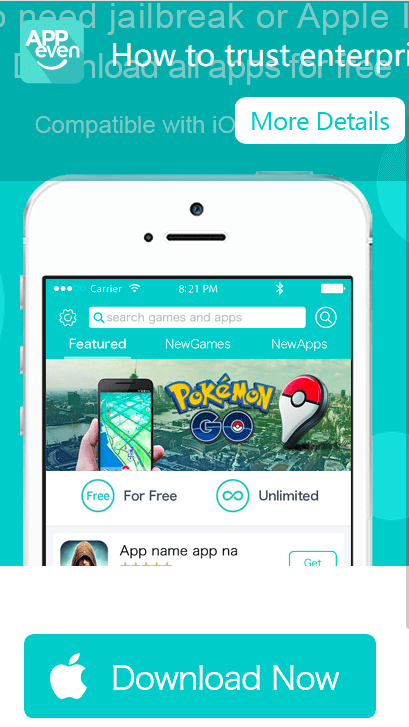
Doesnt work for me! If i click on the logo, nothing happens…
Ipad 2017 with ios 11,1,2
I would appreciate if you could help me!
Well, it always works bro. Here, I am able to click on that logo and it is giving me the option to install the Tongbu app. And after installing the Tongbu app you can follow the rest of the steps to download those paid iOS apps for free. Make sure that you are opening that link in Safari browser because it doesn’t work in any other browser.
I hope it will help and if you are still unable to download that app try using the other two methods to download paid iOS apps
This article is out of date, bro. “Urusted Enterprise Developer – iPhone Distribution Gansu Melon Cow Agel Ecommerce Co., Ltd.” has not been trusted on this iPhone. Until this developer is trusted, their enterprise apps will not be available for use.” – 09 February, 2018
Just add the application in the trusted list manually, as mentioned in the article and you will be able to use it. 🙂
Thanks for sharing this method to download paid apps and games for free. I helped me a lot and I was able to download Minecraft for free.
tongue just redirects me to App Store
That’s because the app you’re trying to download is not available anymore on Tongbu. I suggest everyone to use the second method now. Because its the most effective method at the moment. and I also using it 😉
How do I download Procreate for my iPad? I’ve been trying for ages but nothing helps. My device is non jailbroken and I am a graphic designer so I need the app… please help
Just use the second method shared above in the post buddy and you will be able to download all the paid iOS apps for free
Thanks for sharing this great article to get premium app for free..
I was searching for a way to play Minecraft without paying for nearly 3months. I had lost all hope but stumbled here. This really works or at least the second method does which is the one I tried.
Thank you admin.
Good to see that it worked for you bro. Stay tuned to Legit Tech Info. 🙂
Can you help me with the newer version of the chinese app? Ipad Air 1….IOS (latest)
Sure, we would try to update the link as soon as possible.
Until then, use the 2nd method that is shared. It is working for me and for others too
I can’t do method three. Website unavailable. The latest method isn’t downloading. Tungbu is it trusted. And there is no way for me to trust it
All the apps shared in the article are 100% trusted and tested buddy. And BTW, the latest method shared in the article is also working. Even I use to download paid iOS apps for free
I was able to install AppEven and started downloading Apps. However, since yesterday, when it comes to paid apps, the program sends me to App Store and forces me to pay to AppStore in the usual way…!
Any ideia on how to avoid that…???
Thanks for sharing this method to download paid apps and games for free. I helped me a lot and I was able to download Minecraft for free.
Thank you! Successfully installed AppEven and currently trying to download paid apps. Just a question. I think the app has a built-in VPN. On the VPN Configurations in iPhone, it says connected but the logo “VPN” does not appear beside the wifi signal. Is that normal and okay? Also I hope AppEven is verified and safe. Thanks again.
I can’t get method 3 to work and the app I want isn’t in the app even store. Thank you for this though it’s awesome
While installing app through AppEven, a pop-up window asks for VPN permission. Is it safe? In your tutorial, there was nothing mentioned about this VPN. Plz help me with details. Thanks
Yes, it’s safe. Now Appeven connects to their VPN to provide you the link of the paid version of an app.
While installing app through AppEven, a pop-up window asks for VPN permission. Is it safe? In your tutorial, there was nothing mentioned about this VPN. Plz help me with details. Thanks
Yes, it’s safe. Now Appeven connects to their VPN to provide you the link of the paid version of an app.
I was trying to download this but the appeven is not from Phelia Associates Inc but it is from Kildals Blommor AB? Should I still trust that?
If you want it for free, you have to trust it tho 🙂
And it wont damage or hack my iPad.Is it safe.?
Till now, no one has faced this kind of issue 🙂
And I will be safe?It won’t hack or fuck up my iPad?pls bro tell me it won’t flood my device with viruses?
Till now, no one has faced this kind of issue 🙂
Some people are afraid of using the tips. They don’t want to get their phones hacked in place of the hacked games. Anyway, the tip is working fine.