With technological furtherance, people use smartphones for everything. Whether it is booking a flight or making a transaction between your bank accounts. Android smartphone is an open source platform which makes it vulnerable to online and offline threats. Therefore, you need to be careful when working on it. If you lose your smartphone, you will not only lose your messages and contacts, you will lose your important documents, photos, social media account and more.
All the information could be traced back to you and used without your permission. Therefore, you need to be careful while using your smartphone. Here are ten tips to tighten security on your Android device.
- Never save your passwords
Make it a habit of tapping on No, whenever your browser asks you to save a password for any of your accounts. Many of us save the passwords of banking accounts, social media for our convenience and seamless login. But have you ever thought this could trouble you? Yes, saving username and password is a potential risk as you whenever know, you might get hands on your device.
- Keep Your Phone Locked
Many users don’t think that keeping your phone locked is important. Well, it is! It is recommended to use inbuilt security measures provided by your OS to protect your device. Android offers you to set a password, pin, pattern lock and fingerprint and face lock in newer versions. While setting your pin, password or pattern, make sure you choose a difficult one. It is recommended to use alphanumeric with special characters when keeping a password.
- Lock Your Important Apps
There are a plenty of apps available on Google Play Store, that provides you with an option to lock a particular app. It helps you to keep your important information private and safe.It can act as a secondary layer of protection in case your device gets stolen, thief manages to unlock your Android. One thing that needs to be remembered here is, choose a pin or password that can’t be easily guessed.
- Significance of App Permission
Whenever you install an app, it asks for permission to do certain things that are important for the app to function properly. You should always read through the permissions to make sure that they are relevant to the app installed. It is very important to check that as not all the app on Google Play might be safe.
Always read comments and check ratings before installing an app to double check that the app is not a red flag. We have also shared a guide for magisk.
- Securing Your Network
Another thing that you need to keep in mind is never connected your device to an unknown Wifi network or a public Wi-Fi network especially when you are accessing your banking accounts.online. If any of the hackers are connected to the same public network, they can easily snuffle the data packets and convert them into your private information such as your usernames and passwords.
Don’t forget to check our guide to secure your system from latest ransomware attacks
- Multiple User Account
If your phone or tablet is used by multiple people like your sibling or your kids or your spouse, you can create multiple user accounts. This protects your privacy and also give you personal space. Moreover, you can create a general account for people who want to access your device. You can do that Under Settings->Users section.
- Always Keep A Backup
You can lose your data on your device if your smartphone gets stolen or hacked. Without a backup, you will lose your precious information on your device. It is recommended to create a backup for your device regularly. If your device is hacked or stolen, you can easily restore your data as you have backed up. It is good to create an online backup with a preferred Cloud account so that you can access it anywhere, anytime. Some of the best cloud services are Google Drive, Right Backup and more.
- Keep Your Device & Apps Up To date
Android OS developer releases updates now and then to fix bugs and secure the patches. Similarly, App developers releases updates for apps to add new features, make them more efficient and user-friendly. It is recommended to update your device and apps whenever an update is available as it is necessary for smooth functioning of the device.
- Avoid Suspicious Links
It is advised to look out for the emails with unknown sources and links in it as the links and attachments could be malicious and pose a security threat to your device. As it is common practice for hackers to spread malicious content through links and attachments.
- Security App
It is recommended to install a security app to ensure the security of your device. One of the best Android security apps available on Google Play is Systweak Anti Malware. It is an all-in-one solution which protects your device from malware and suspicious activities. It provides real-time protection on your device and notifies you about a harmful application when you install an app. You can perform deep and quick scan to detect infections on your device. It is a fast and easy to use an app. It informs you about the applications which intrude your privacy, location, and more.
So, these are some of these hacks that will help you to keep your Android device safe and secure. I hope that this article will help you with the security of your devices. Be safe and stay tuned to Legit Tech Info for more updates.
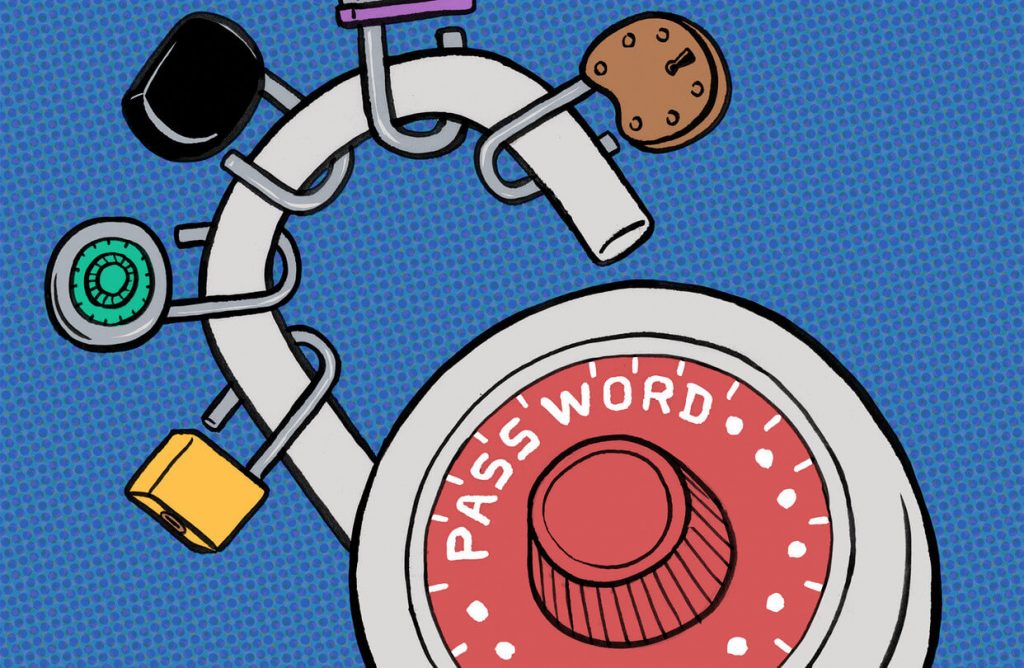
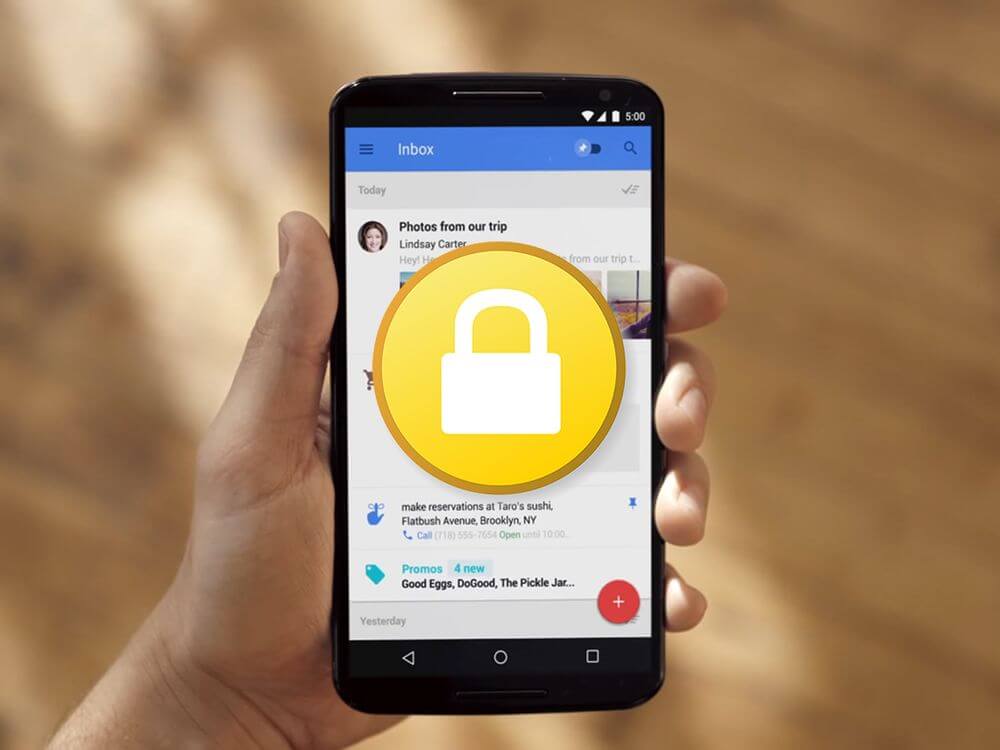
Leave a Reply