Are you suffering from any kind of issue with your mouse or keyboard? Then why not to use your smartphone as your keyboard and mouse? Yes, it is possible and today I am gonna explain to you how you can use your smartphone as your mouse or keyboard. So, to do so you first have to download an Android app named Remote mouse from here and then download Remote mouse app and server on your computer from here.
After installing Remote mouse on both of your devices follow the steps mentioned below:-
- Open Remote Mouse app on your computer and android device and click on start
- Okay, so now click on that (+) button and select connect by IP
- Put in the IP that is given on your computer screen and click done
And finally, you will get an instruction page that will explain how to use remote mouse click on skip and done. Your can simply use your mouse and keyboard to operate your computer by scrolling on your smartphone’s screen.
I hope this post would be helpful and informative to you. Don’t forget to like and share it with your friends and family and to never miss any update from Legit Tech Info subscribe to our newsletter.
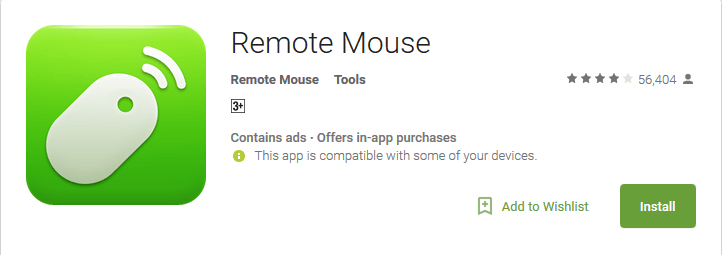
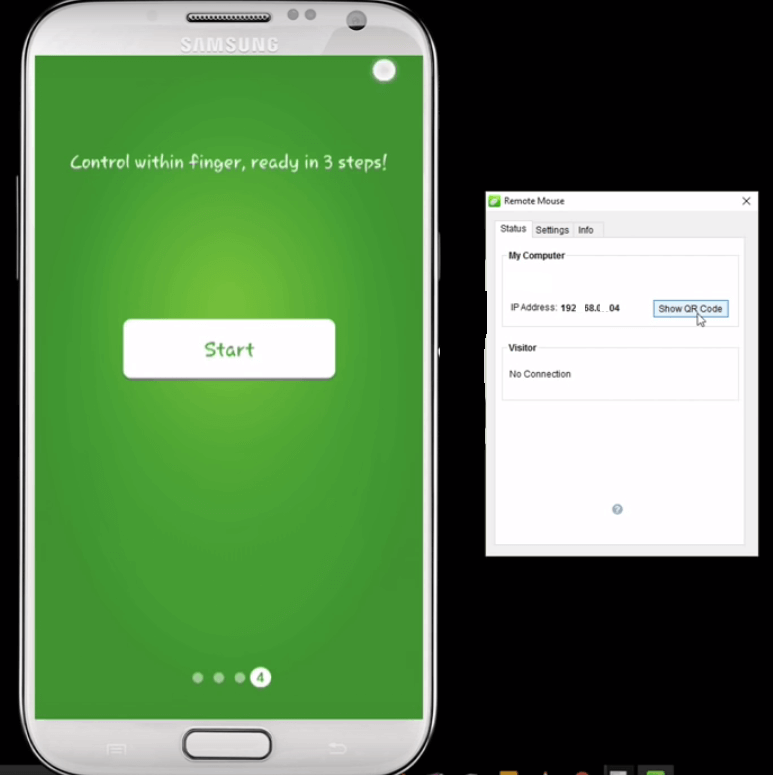
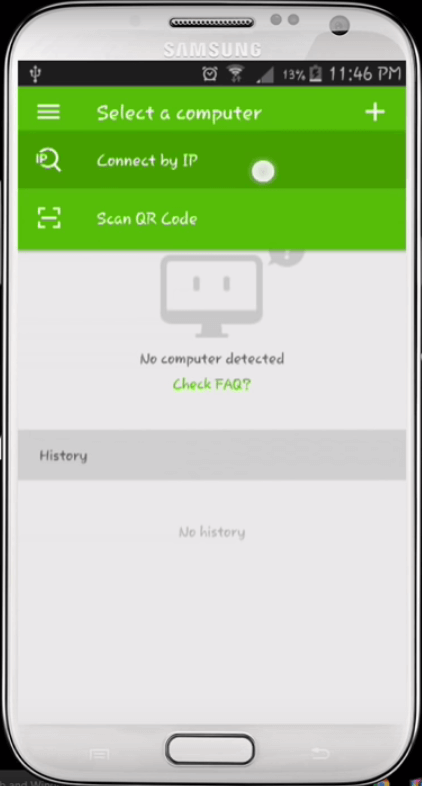
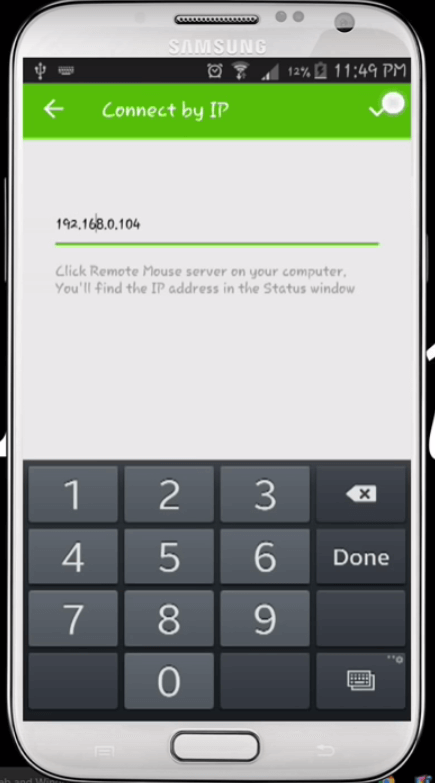
Leave a Reply