So today, I will show you how you can get back the lost or deleted contacts from your Android device. Now you don’t need to worry about your lost contacts.
In this article, we are simply using one of the most important and amazing features of Google that they provide to their Android users (It’s you 😀 ). Google takes a regular backup of all the contact in your Android device and saves it in the Google database of your account.
So this method will only work if your device was connected with Google and the Sync feature was turned on before you deleted your contacts.
So now, without any further ado, let’s get started.
Restore Lost or Deleted Contacts on Android Using Google
- First of all open the link https://www.google.com/contacts/ in your browser.
- Now login with your Google account that you have registered in your Android device before deleting the contacts.
- Now there you will see all your contacts listed in a chronicle order, including the contacts that were accidentally deleted by you.
- Now you can explore any of your contacts and save them in your Android device.
- Also when you sync the same Google account with your android again then all your contacts will get automatically restored.
So, now there is no need to worry if you ever lost your contacts somehow. I hope this article will be informative for you and if it was then please share it with you friend.
And if you ever lost your other files or images instead of your contacts, you can read this article about How To Recover Deleted Files And Photos From Android.
And if you face any issue or have any suggestions let me know in the comment box. And stay tuned to Legit Tech Info to get weekly updates related to tech and more “how to” tutorials.
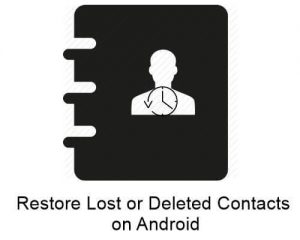
Leave a Reply