We all have some specific kinds of favorite websites on the internet, some of you have Facebook as your favorite website and may be some of you have my blog as your favorite website (hope so 😉 ). But the most irritating moment is that you visit one of your favorite websites but it is full of ads or you use an app to visit your favorite website but that consumes a huge amount of space on your device.
So, why not to make a lite app (LITE APPS are fast and tiny Web apps with Android integration) of your favorite website. Yes, you can make a lite app to access your favorite website without any ads and that app will be maximum of 2MB.
So now, you don’t have to use Facebook of 100 MB, Skype of 30 MB, Twitter of 20 MB, BBC of 12 MB instead of all these apps you just have to keep a new app Hermit which is only of 6MB. It will convert any website to a lite app giving you ads free and super fast version of any website.
How To Convert Any Favorite Website Into Ad-Free Android App in Seconds
- First of all download Hermit from Google play store
Then click on the floating menu (+)
- And then here you have to put in the URL of the website that you want to convert into a Lite app
- For example, I want to make a lite app for my blog. So, I have to put in my blog’s URL and then click on the create at the last of this page.
- It will take a few seconds to generate a new lite app of your favorite website where you can browse more faster, save data and save a huge amount of storage on your device.
- In that lite app, additional features will be provided like changing the font, changing the font’s color, blocking of ads and malware, night mode and much more
Also check Best Movie App
So now, if you using a low on space device convert all your apps to lite apps they will work the same but will consume less data and will browse faster even on a slow internet connection.
I hope this article will be helpful for you and use the hermit app and lemme know if you like it or not in the comment box. Don’t forget to share this post and subscribe to our newsletter to get notified whenever we post something new.
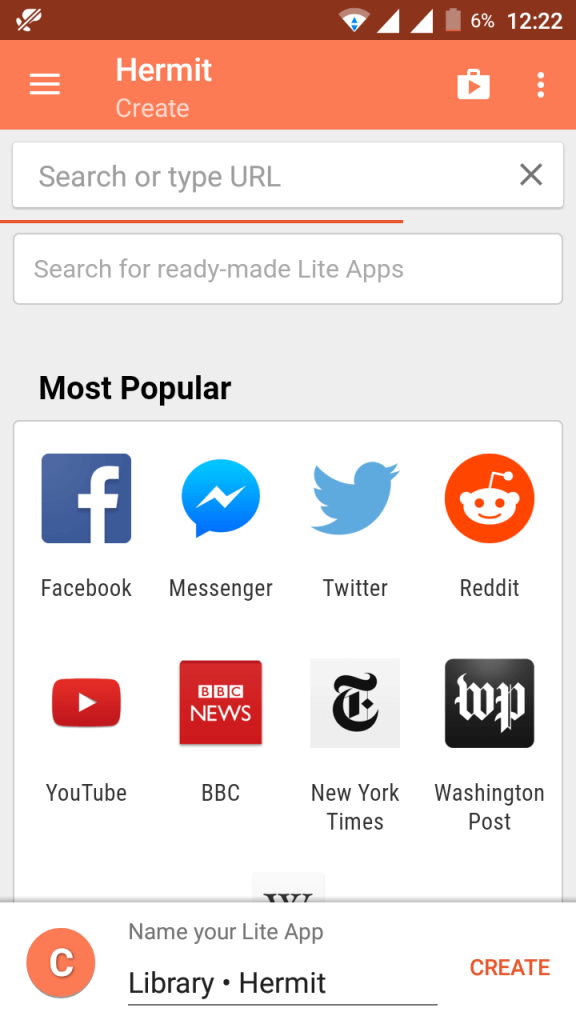
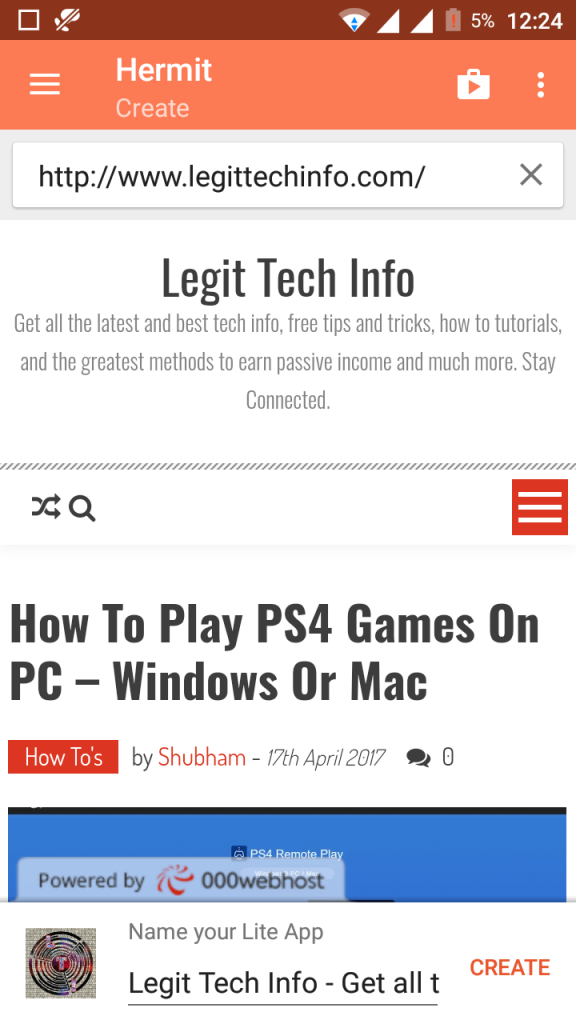
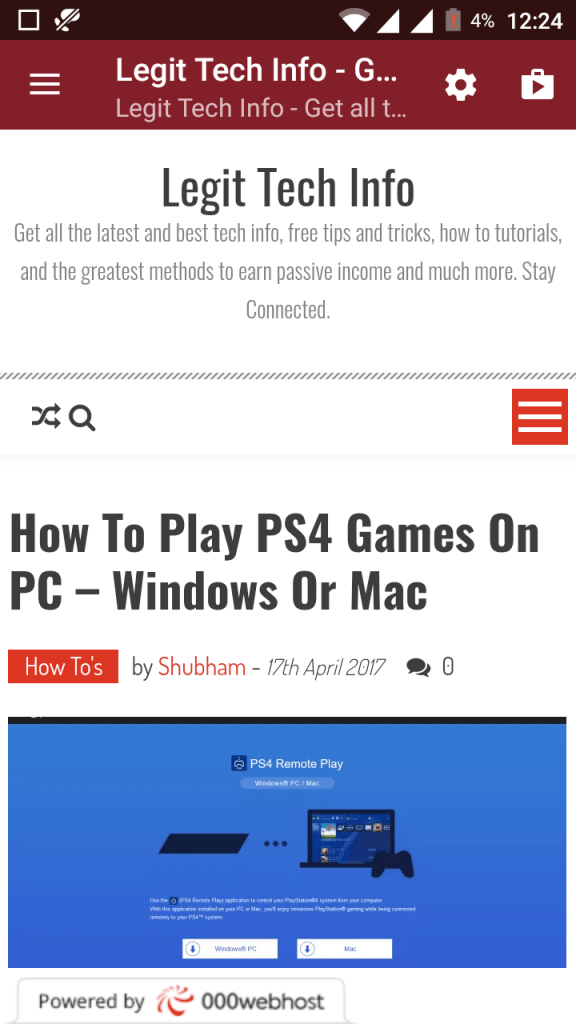
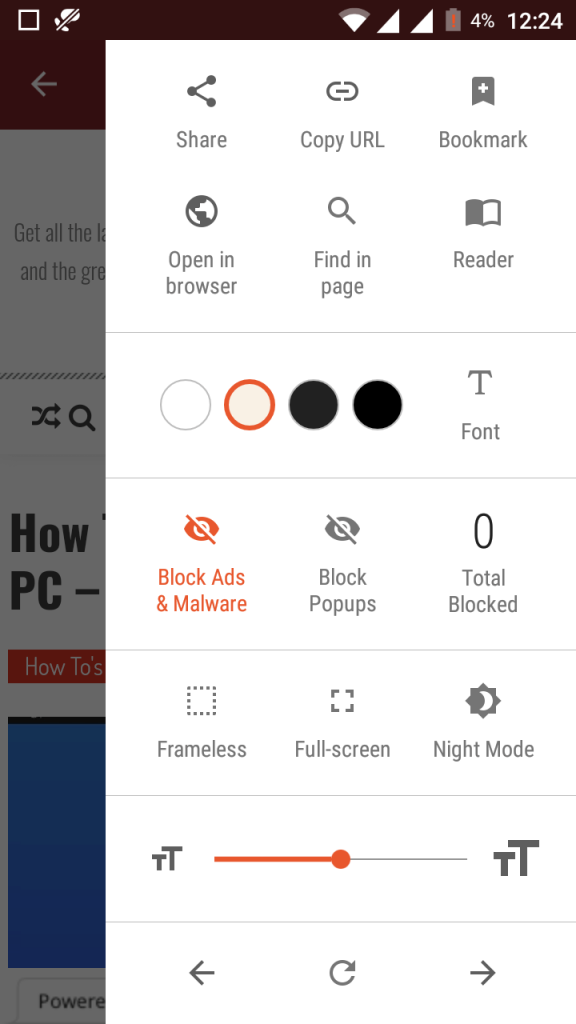
Leave a Reply