Table of Contents
Top 10 Best Android Emulators For PC
If you like to use Android apps on PC or Mac then you may already be aware of Android emulators. But if you haven’t used any android emulators for PC, then you may be wondering about why would anyone use Android apps on PC? Yeah, your question is fair enough, but if you’re not tech-savvy, think about Android developers. Android developers use Android emulators for PC all the time to test and debug their applications.
Apart from that, Android emulators are also preferred by a lot of gamers who like to play cool mobile games like PUBG Mobile with a great experience on their PC. And there is like a lot of other use that I can’t dive into 😛
But if you ever go to download Android emulators, you will see that there are tons of Android emulators for PC, and it’s very confusing to choose the best Android emulator for PC. So, to help you choose the best emulator, I have generated a list of the top 10 best Android emulators for PC.
All the emulators mentioned in this list are tried and tested to be the best in their way. And we have arranged it from the bottom to the top. It’s just our experience and kind of review of all the Android emulators we have used till now.
So now, without any further ado, let’s get started.
Best Android Emulators For PC
Firstly, here is a list of all the top 10 best Android emulators for PC. We are going to explain all the latest features and other pros and cons of all the emulators individually.
- MEmu Play
- Nox App Player
- BlueStacks
- KO Player
- Remix OS
- LeapDroid
- ARChon
- Genymotion
- Android Studio
- PrimeOS
So that’s the list of top 10 best Android emulators. Now, let’s dive deep into the review and features of every Android emulator mentioned above.
1. MEmu Player
MEmu Player is a new but very promising Android emulator that provides a ton of great features that includes Keymapping and virtual location setup. It was launched in 2015 with a purpose to give a better experience to the gamers.
MEmu player comes with Android Jellybean 4.2, and you can upgrade it to Android Lolipop. It supports both AMD and Nvidia chips, as well as integrated and dedicated graphics; support levels are excellent here. The keyboard mapping feature of Memu Play helps a lot when it comes to gaming.
You can download any app from the play store and also use other apps downloaded from other sources. It supports almost every app that is available on Playstore, including Pokemon Go and Ingress.
Key Features Of MEmu
- Key Mapping
- Supports both AMD and NVidia
- Set your virtual location on Google Maps
So that’s it for MEmu play, you can download it from the link below
2. Nox App Player
Nox app player is also another contestant for the best android emulator for Windows. It is totally based on Android 4.4 KitKat that boasts of class-leading performance and advanced features.
NOX app player comes with almost every features that a user searches for in an Android emulator. That’s why its user interface may feel overwhelming at first, but as you get familiar with the interface, you will find it to be the best Android emulator for sure.
In this, you can also specify the RAM and CPU usage from it’s Setting option. It is absolutely free of cost and also provides an update on a particular time manner.
Key Features Of Nox App Player
- Great User-Interface
- we can easily root it.
- Multiple windows on one device.
you can download the Nox App Player from below given link,
3. BlueStacks
BlueStacks is one of the best emulators among all users. This emulator is mainly designed for the gaming purpose. You can download the BlueStacks emulator from its own app store too. It provides one of the most recent emulators Android 7.1.2 – Nougat, to enjoy any android application.
BlueStack provides Keyboard Mapping and also some of the gestures. It is the combination of graphics and processing time, that makes BlueStacks very faster. It claims to be 6 times faster than any other smartphone!
For better gaming experience you can manually control the setting according to your preference.BlueStacks is a most trustable emulator for users to play Android apps and games on to the BlueStacks Emulator.
Key Features Of Bluestacks
- Easy Set-up requirements
- More than one account is supported
- Most trusted Android Emulator
4.KO Player
As you know, there are multiple android emulators but KO Player is mainly focused on Language free and light-weighted software. KO Player supports easy navigation and easy to install on the PC. You can use this emulator on windows 7 or any above versions.
KO Player provides us Multiple accounts, Keyboard-mapping, Screen recording, and many more great features. This application has built-in support for GMS. The platform of KO Player is based on Kernel technology.
Unlike other android emulators, Ko Player has the advance features of OpenGL, Hardware acceleration and many more.
Key Features Of KO Player
- Easy Installation
- Great advance features
- Simple User-Interface
5.Remix OS
Remix OS is an entire Android OS in which you can easily dive to run any android applications or games. It requires a separate file or partitions Afterwards it will run on your PC. You can store the Remix OS in any USB devices and boot from any other computers.
Usually, Remix OS is most suitable for more Productive applications on your PC. It is less suitable for the heavy gaming experience. Remix OS is available for the latest version of android. It is rather available for the marshmallow version.
Remix OS is one of the best platforms to test the Application for developers. Unlike other android emulators, it also supports multiple games at the same time. You can download it from below given link.
Key Features Of RemixOS
- A full experience of Android OS
- A new file manager or partition is required
- Suitable for productivity Applications.
Also Read: Top 10 Anime News and Blog Website
6.LeapDroid
LeapDroid emulator is gaining the fan response due to its allowance of all high-end games on PC. LeapDroid emulator is mainly focused on its speed and High-performance activity.
You are customized allow to change the few options from the setting, you can make the general android setting rather than the resolution, deep parameters and many more. You just need to install the LeapDroid, Add google account and use it.
With the help of LeapDroid, you can also test your application as it provides a virtual machine in the background. You can enjoy your favorite games or application with a high speed of LeapDroid.
Key Features Of LeapDroid
- High speed and performance
- Easy set-up steps
- Testing of applications
7.ARChon
ARChon is not a specific emulator but it is a chrome extension that allows you to load Apk files on Chrome at runtime. In this, you can easily run a light-weighted application. When you will try to run high-speed games or any heavy application then it can show some issues.
ARChon is currently working on the Android 4.4 version. You can find the current latest version on GitHub. you can install the extension by downloading the ARChon runtime and unzip it. Now you have to upload the file into the Unpacked Extensions.
Key Features Of ARChon
- Google chrome extension
- suitable for small Apk and productivity apk
- Simple UI
8.Genymotion
Unlike other android emulators, Genymotion is not preferred for gaming purpose but it is only suitable for developers. It allows you to the testing of your application as well as it also provides many virtual devices with any version of an android device.
Genymotion can also available in Mac or Linux and also Run the version 4.4 and above versions of android. This Genymotion is only targeted to the developer’s purpose only so you can’t have a great gaming experience on it.
Key Features Of Genymotion
- Runs on various android versions
- Runs on Mac or Linux
- Supports Android studio
9.Android Studio
Android studio is dedicated to Android gaming and testing of the application. It also supports other various applications. It is one of the best Android emulators that offers the best gaming experience to the users. This is applicable to the android version 4.1 and above version of the android.
It provides its own customized setting and it is a development IDE (Integrated development environment) from Google. It has a great keyboard and mouse integration. It is most favorite for some of the developers You can download it from below given link.
Key Features Of Android Studio
- Runs on various android versions
- High Performance
- Regular updates of new features
Must Check: GTA 5 Online Download [Full MOD APK With Data]
10.PrimeOS
PrimeOS can be used as the alternative of the RemixOS. It is open source and can be booted in USB drive or PC. It gives the same AndroidOS experience on your PC. It provides us excellent user-interface.
Unlike other android emulators, PrimeOS also has great customized features and settings to enjoy your favorite games and applications on your PC. One of the best features of it is, Multi-window support, You can download it from below given link below.
Key Features Of PrimeOS
- Excellent User-Interface
- Multi-Window Support
- Better performance
Conclusion
In the above article, we have mentioned the Top 10 best android emulator to run your android applications or games on your PC. We hope that you have gone through all the perspectives of each android emulator. If you have any doubts or queries regarding it then please let us know in the comment section below, so we can help you to solve your doubts. Thank you!

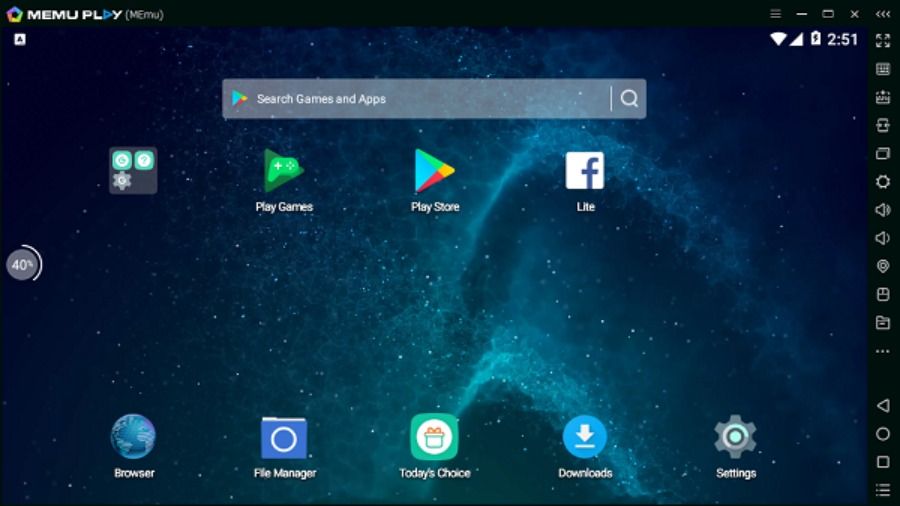





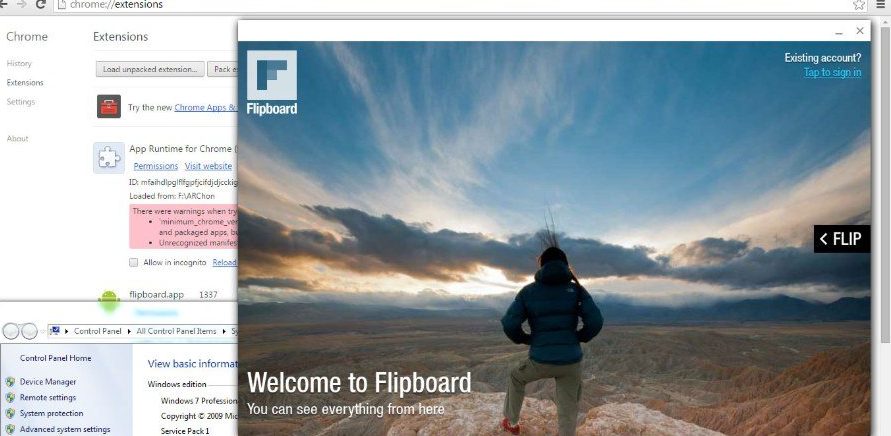

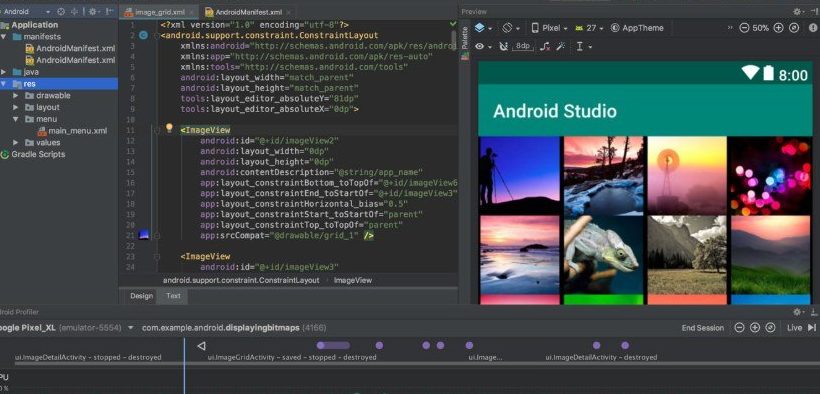
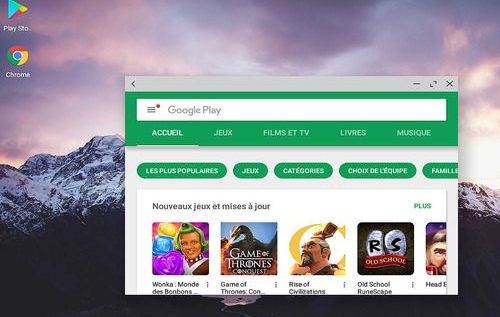
Leave a Reply