Most of the people are still using uTorrent to download torrent files like movies, games, software etc. and uTorrent really works very efficiently for this purpose, but a common problem that all the uTorrent users face are those annoying uTorrent ads and offers which pops-up on every page/tab of the uTorrent app.
So, today I am here going to tell you about how you can remove those annoying ads from uTorrent download page without any crack, patch or purchasing the uTorrent premium version, simply by few clicks.
But first, lemme show you what will be the difference that you will see before and after applying the trick that I am about to show you.
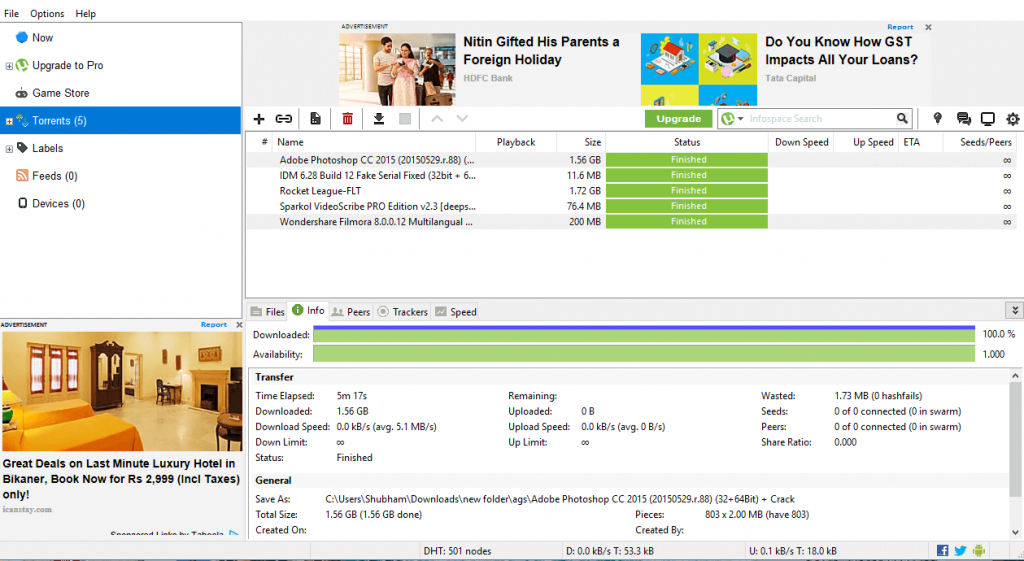
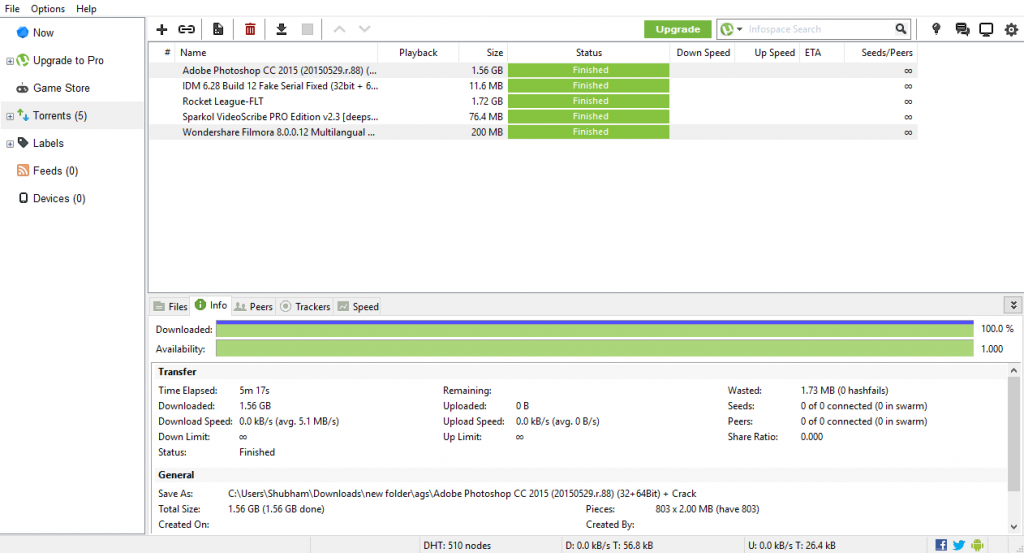
As you can see in the above two images, the first image of uTorrent is having ads and the second image is without those annoying uTorrent ads.
Also Read:- How to Remove Password from PDF Files
Let’s Remove Ads From uTorrent
So, now without a further ado let’s remove those uTorrent ads! 😉
To turn off all uTorrent ads and offers, follow the steps given below.
- Open uTorrent>Options > Preferences > Advanced
There you will find a huge list of flags for the uTorrent app and a filter box. - Then search for the following flags and disable them:-
offers.left_rail_offer_enabled
gui.show_plus_upsell
offers.sponsored_torrent_offer_enabled
bt.enable_pulse
gui.show_notorrents_node
offers.content_offer_autoexec - Then click Ok
That’s all. See all the uTorrent ads has been removed now.
This is quite simple but really useful trick to get rid of all those uTorrent ads which are really annoying especially those adult ones 😛
Another way to get rid of those uTorrent ads is to use other uTorrent alternatives which don’t show ads like Deluge, Vuze and etc. But still, if you love the traditional uTorrent, then this is how you can remove ads from uTorrent. And do share this article with your friends too.
I hope you will find this article helpful and informative. If you successfully removed ads from uTorrents using this trick, please let us know in the comment box and also if you faced any problem during this process do let us know in the comment box, we would love to help you further.
Also Read:- How To Access Wikipedia on WhatsApp
And don’t forget to share this article with your friends too so that they can also get rid of those annoying uTorrent ads. And subscribe to our newsletter to get all updates about new article on Legit Tech Info
Thanks a lot for this helpful article man. I really disabled all the ads from my uTorrent. And now I am loving the new look of my uTorrent haha thanks man.
Quick and easy!!! Thanks.
Welcome buddy 🙂 Stay tuned for more
Works! Thanks!
Welcome, Diego 🙂
Stay tuned for more 😉
Thanks, worked perfectly! Now if I could figure out how to make utorrent use darker colours I’d be all set.
You can’t do it now buddy. It was available few years ago but now its just impossible as they have made utorrent a closed source application and there is no updated skin available for utorrent
it worked!!! thx man!
Works fine! Thank You!
Not only did it remove the ads but also mad left tab panel much smaller!!!!!!
Thanks!
Good to know that you found it useful. 🙂
Stay tuned to Legit Tech Info for more.
xD You found it useful? 🙂
I saw about 20 to 30 ads per day telling me to get rich quick by investing in drugs that illegal in this country. Between watching people cry, being told to become a hard core criminal and constantly being pestered about erections was enough to make me want to go look for another client… fortunately, thanks to you my Ducky can continue running without any settings changes and my frustrations are over! You da man, man! 😀
Glad that it helped you 🙂
Stay tuned to Legit Tech Info for more!
Looked for this fix for ages. Nothing on utorrent forum i could find (useless).or anyplace else.cheers YOUR a real STARMAN!!.;-D
You’re Welcome